Having the correct and up-to-date drivers installed in your system is a very good idea, as drivers are an undeniably important part of the computer. Outdated or missing drivers pose security risks and can affect negatively the performance level of your computer. Manually dealing with these drivers is difficult, if not plain impossible, but there are specialized tools created to help you perform driver management tasks, and DriverAssist is one of the nicest of these tools. DriverAssist is a handy application that lets you quickly and easily install and update any driver required by your system.
One of the most remarkable benefits of DriverAssist is its accuracy. It makes use of sophisticated detection techniques to ensure that it correctly establishes all the installed drivers, as well as the required ones. It can also perform automatic downloading, installation, and updating of drivers as long as you purchase its full version. The trial version only shows the scanned drivers and data about them, letting you know which ones should be updated.
DriverAssist is also easy to use and has a nice interface. It comes with plenty of handy additional features such as the possibility to completely backup and restore a driver’s state.
In conclusion, DriverAssist is a nice driver management solution that helps you easily keep your drivers updated and in good shape.
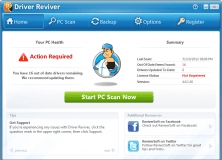
Ensure all your hardware devices and software applications are performing at peak performance levels
Comments (7)